In this article we are introducing SuiteAnalytics Workbook feature and providing step by step instructions for
- Enabling SuiteAnalytics Workbook
- Creating your first SuiteAnalytics workbook, and
- Adding your SuiteAnalytics Workbook to dashboard
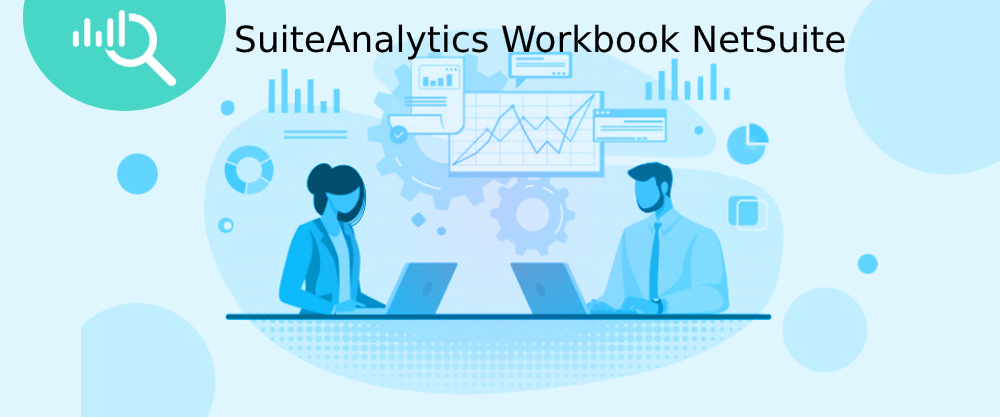
What is SuiteAnalytics Workbooks
SuiteAnalytics Workbooks is a single tool on NetSuite which combines the power of pivot tables, charts and datasets / queries. It is one of the powerful tools to analyze and present the data with excel like features. Some of the features of SuiteAnalytics Workbooks include –
- Drag and drop user Interface & easy to use tool for reports customization.
- Highly Customizable.
- We can add criteria..
- We can also add Formula Fields.
- We can join data from multiple record types.
- We can share workbooks.
- We can export data.
- Provides various display options such as charts, pivots and tables.
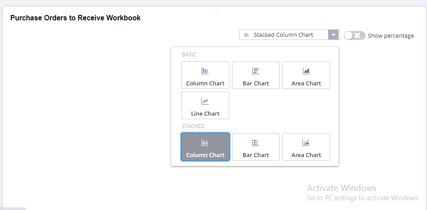
In order to create a SuiteAnalytics workbook, first, we need to enable the feature called “SuiteAnalytics Workbooks”.
How to enable SuiteAnalytics Workbooks Feature?
In order to enable SuiteAnalytics Workbooks, We need to use the following path and enable the checkbox called “SuiteAnalytics Workbooks”.
Follow Setup -> Company -> Enable Features -> Analytics Tab path and enable “SuiteAnalytics Workbooks” checkbox.
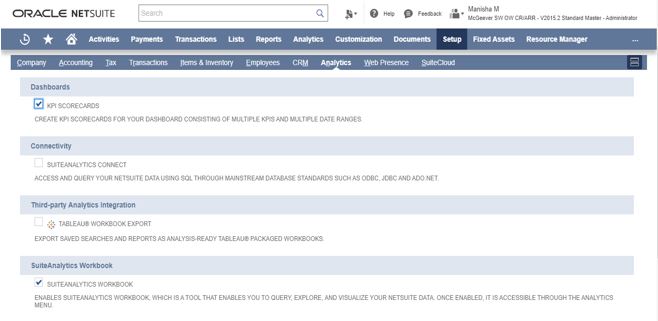
How to create a SuiteAnalytics workbook?
To create a workbook use the following steps.
- Go to Analytics tab.
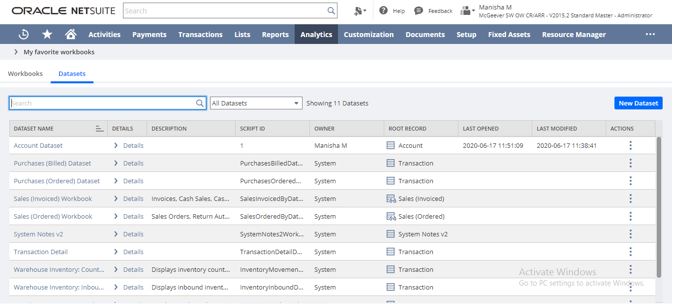
In order to create a workbook, first, we need to either select a Dataset from a given list or create a new Dataset.
2.Select a Dataset from a given list or create a new Dataset.
To create a new Dataset, Click on “ New Dataset ” button.
You will be able to see the following page.
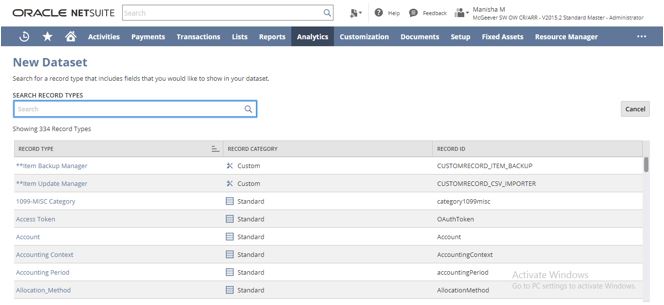
Now select a record type for which you want to create a workbook. After selecting the record type you will be able to see the following page where you can create a new Dataset by selecting fields, specifying criteria and formula.
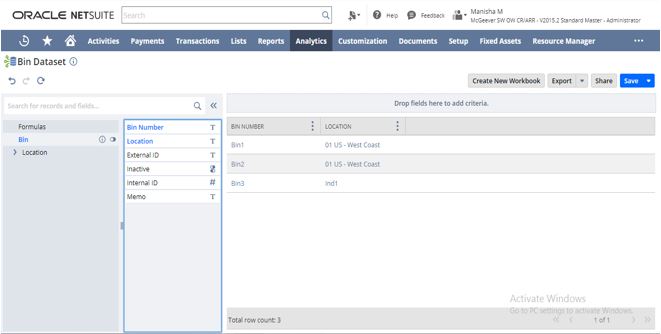
You can add a formula field by clicking the “ Formulas ” option from the left side menu.
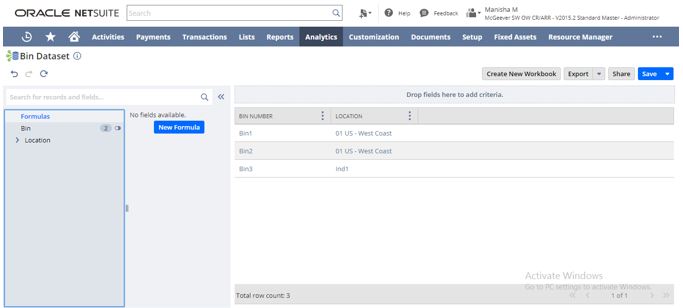
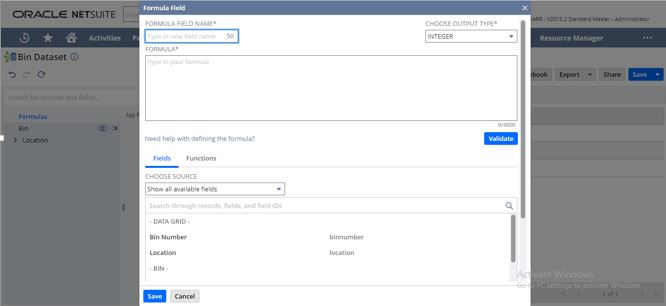
Now save the Dataset.
3. After creating the Dataset, click on “ Create New Workbook “ option to create a workbook.
When you click on the button you will be able to see the following page.
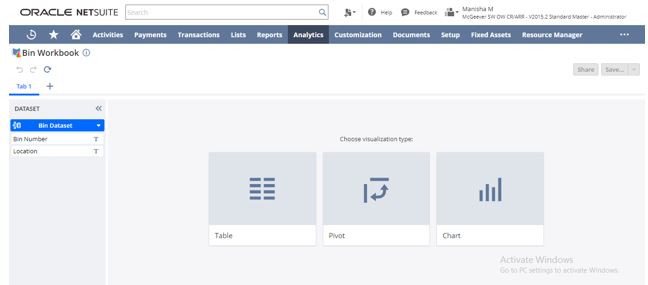
4. Now select a visual type from given options.
- For Pivot, the page will look like.
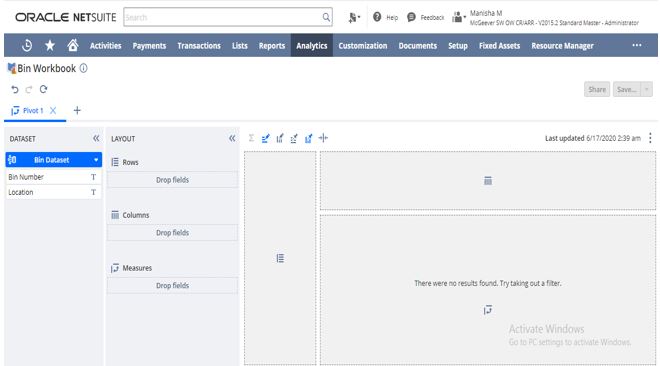
- For Chart, the page will look like.
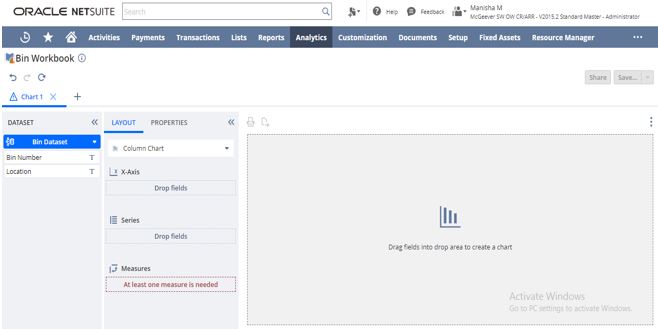
5. Now select the fields to be displayed.
6. Save the workbook.
How to add SuiteAnalytics Workbooks to Dashboard
1. Check for the Analytics portlet on the dashboard. If it is not present then add that portlet to the dashboard
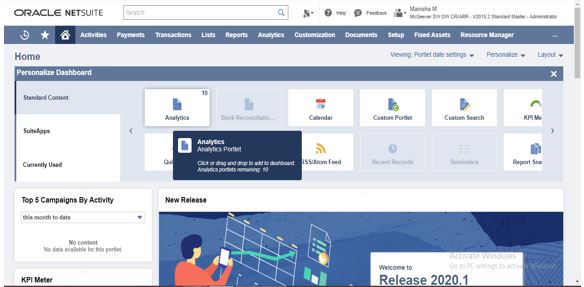
2. Click on the setup of the dashboard and select the workbook that you want to show on the dashboard.
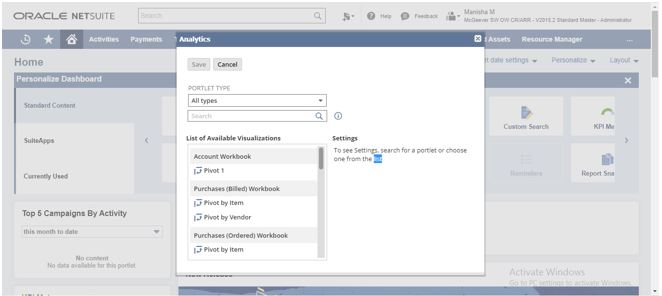
3. After saving the workbook, you can see the Workbook on the dashboard.
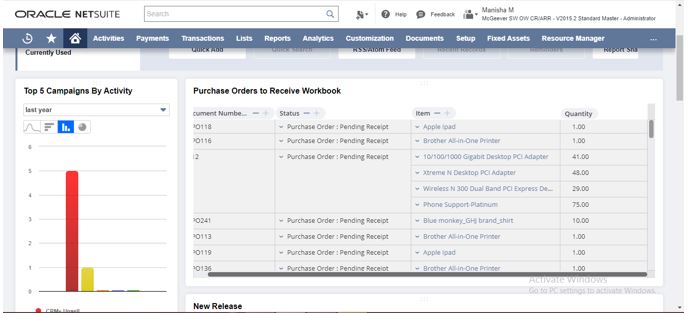
Use Cases / Learn More about SuiteAnalytics workbook
If you want to enable and implement SuiteAnalytics Workbook in your NetSuite instance – connect with our NetSuite Implementation Consulting Team by filling this contact form

 “NS Success” is the NetSuite Consulting Practice of Dhruvsoft Services Private Limited – a leading NetSuite Solution Provider Partner from India – providing services worldwide …
“NS Success” is the NetSuite Consulting Practice of Dhruvsoft Services Private Limited – a leading NetSuite Solution Provider Partner from India – providing services worldwide …