Implementing an ERP like NetSuite can transform your business operations, streamlining processes and improving efficiency. However, without proper project management, the implementation process can become overwhelming, leading to delays, budget overruns, and even project failure. This article delves into best practices for managing a NetSuite ERP implementation, ensuring that your project is completed on time, within budget, and with the desired outcomes.

Best Practices for Project Management in NetSuite ERP Implementation
Project management is the foundation of every successful ERP implementation. A well-managed project – that follows the best practices – ensures that all aspects of the implementation are aligned with the organization’s goals. Effective project management not only keeps the project on track but also helps in mitigating risks, managing resources efficiently, and ensuring stakeholder satisfaction.
1. Define Clear Objectives and Scope for NetSuite ERP Project
One of the most crucial best practice in any NetSuite ERP implementation is defining clear objectives and scope for your NetSuite Project. This involves understanding what your organization hopes to achieve with the NetSuite ERP and setting specific, measurable goals.
Steps to Define Clear Objectives:
- Identify Business Needs: Assess the current challenges and inefficiencies in your organization that the NetSuite ERP will address.
- Set SMART Goals: Make sure that your targets are Time-bound, Relevant, Specific, Measurable, and Achievable.
- Scope Management: It is a crucial best practice to clearly define what is included in the project and what is not. This helps in preventing scope creep in your ERP implementation project, where additional features and requirements are added to the project without proper evaluation.
2. Assemble a Competent NetSuite Project Team
Your project team is the driving force behind the successful implementation of NetSuite. It’s essential leading practice to assemble a team with the right skills, experience, and dedication to see the project through.
Key Roles in the NetSuite ERP Project Team:
- Project Manager: The leader who oversees the entire implementation process, ensuring that the project stays on track.
- Subject Matter Experts (SMEs): Individuals who understand the specific needs of each department and can provide insights into how the ERP application should be configured.
- IT Specialists: Technical experts who manage the installation, configuration, and integration of the ERP application with existing software.
- Change Management Experts: Professionals who help in managing the transition to the new system, ensuring that all users are adequately trained and supported.

3. Develop a Detailed Implementation Project Plan
A detailed project plan serves as a roadmap for the implementation process. It outlines the tasks that need to be completed, the timeline for each task, and the resources required.
Components of a Detailed Project Plan:
- Work Breakdown Structure (WBS): As a best practice always break down the project into smaller, manageable tasks, and assign responsibilities. Use a project management to plan the project activities.
- Timeline: Establish a realistic timeline for each task, with clear milestones and deadlines. While it is important to complete the project at the earliest – keep sufficient time for any unforeseen delay.
- Resource Allocation: Identify the resources (both human and financial) needed for each phase of the project and allocate them accordingly.
- Plan for Risk Management: Determine potential risks in your Enterprise Resource Planning (ERP) project and plan to reduce them.
4. Prioritize Data Migration and Integration
Data migration and integration are critical aspects of any NetSuite ERP implementation. Ensuring that data is accurately transferred from legacy systems to NetSuite and that the new ERP integrates seamlessly with existing software is essential for a smooth transition.
Best Practices for NetSuite Data Migration and Integration:
- Data Cleansing: Before migration, clean up the data to remove duplicates, errors, and outdated information.
- Data Mapping: We need to verify that data from legacy applications is correctly mapped to the new system’s structure.
- Integration Testing: Conduct thorough testing to ensure that the new application integrates well with other software used by your organization.
- Backup Plans: Always have backup plans in place in case the data migration process encounters issues.
5. Focus on Change Management
Change management is often overlooked in ERP implementations, but it’s a critical factor in the success of the project. Ensuring that all users are on board with the new system and understand how to use it effectively is key to a successful implementation.
Strategies for Effective Change Management:
- Stakeholder Engagement: Involve key ERP stakeholders from the beginning and keep them informed throughout the project. Their support is crucial for the success of the implementation.
- Training Programs: Develop comprehensive training programs to educate users of the NetSuite on how to use the new application. Provide continuing assistance to resolve any problems that develop after implementation.
- Communication Plan: Establish a communication plan to keep all users informed about the progress of the project and any changes that may affect them.
- User Feedback: Encourage feedback from users and make necessary adjustments to the system based on their input.
6. Conduct Thorough Testing & QA
Testing and QA is a vital part of the NetSuite ERP implementation process. Thorough testing makes sure that the ERP works as intended and that any issues are identified and resolved before the system goes live.
Types of Testing to Include:
- Unit Testing: Evaluate individual components of the ERP modules to verify their proper functionality.
- System Testing: Assess the entire application to check if all components integrate and function together seamlessly.
- User Acceptance Testing (UAT): Involve end-users in testing the NetSuite ERP so that it meets their needs and expectations.
- Performance Testing: Test the system’s performance under different conditions to ensure it can handle the expected workload. Performance testing is required in case you are expecting large transaction volume in your NetSuite implementation. NetSuite has different tiers that are applicable based on your transaction volume. In addition to the above, also check the any customization for performance testing.
7. Plan for a Smooth Go-Live
The go-live phase is when the NetSuite ERP becomes operational within your organization. Proper planning is crucial to a smooth transition from the old ERP to the new one.
Steps for a Successful Go-Live:
- Final Data Migration: Check if the final data migration is completed accurately and that all data is in place before the ERP goes live.
- User Training: Make sure that all users are adequately trained and ready to use the new system.
- Support Plan: Have a support plan in place to address any issues that may arise during the go-live phase. Make sure that your ERP users are aware of the support options that are available to them.
- Post-Go-Live Review: Conduct a review after the NetSuite goes live to assess its performance and make any necessary adjustments.
8. Post-Implementation Review of NetSuite and Continuous Improvement
The work continues even after the ERP application goes live. A post-implementation review of NetSuite is essential best practice, to assess the success of the project and identify areas for improvement.
ERP Post-Implementation Review Process:
- Evaluate Objectives: Assess whether the objectives set at the beginning of the project have been met.
- Gather Feedback: Collect feedback from users and other stakeholders to identify any issues or areas for improvement. A formal survey is recommended for collecting the feedback.
- Continuous Improvement: Use the feedback to make continuous improvements to the ERP software and ensure it continues to meet the needs of your organization.
9. Leverage NetSuite’s Built-in Tools and Resources
NetSuite offers a range of tools and resources to support your ERP implementation. These tools are prepared based on the best practices from across the industries where NetSuite has been implemented. Leveraging these can help streamline the implementation process and ensure you’re getting the most out of your investment.
Key NetSuite Tools to Utilize:
- SuiteSuccess: NetSuite’s SuiteSuccess methodology offers industry-specific best practices and pre-configured solutions to accelerate the implementation process.
- SuiteAnalytics: Utilize SuiteAnalytics for real-time insights into your business operations, helping you make data-driven decisions.
- SuiteFlow: Use SuiteFlow to automate workflows and improve efficiency within your organization.
10. Engage with a NetSuite Implementation Partner
Partnering with a NetSuite implementation expert can significantly increase the chances of a successful ERP implementation. A partner brings experience, knowledge, and a proven methodology to the project, helping you avoid common pitfalls and achieve your goals.
Benefits of Working with an Expert NetSuite Partner:
- Expert Guidance: A NetSuite partner provides expert guidance throughout the implementation process, helping you navigate complex challenges.
- Tailored Solutions: Partners can customize the NetSuite solution to meet the unique needs of your organization.
- Ongoing Support: After the NetSuite ERP goes live, a NetSuite partner can provide ongoing support and maintenance, ensuring that your implementation continues to operate smoothly.
Conclusion
Implementing NetSuite ERP is a significant undertaking that requires careful planning, strong leadership, and effective project management. By following these best practices, you can ensure that your NetSuite implementation is successful, delivering the desired outcomes for your organization.
Remember, the success of your ERP implementation doesn’t just depend on the software itself but on how well you manage the project. With clear objectives, a competent team, thorough planning, and a focus on change management, you can set the stage for a successful NetSuite ERP implementation that drives business growth and operational efficiency.Are you prepared to start implementing NetSuite ERP successfully? Get in touch with our team of professionals right now to begin using a customized solution that meets your requirements and guarantees a seamless transition.

 “NS Success” is the NetSuite Consulting Practice of Dhruvsoft Services Private Limited – a leading NetSuite Solution Provider Partner from India – providing services worldwide …
“NS Success” is the NetSuite Consulting Practice of Dhruvsoft Services Private Limited – a leading NetSuite Solution Provider Partner from India – providing services worldwide …