It can be challenging to know which integration solution to choose for your Salesforce and NetSuite account. In order to know which one is right for your business, you have to know what to look for!

Here is a breakdown of what to consider when choosing an integration tool:
Send Information To and From Software
Does the solution allow information to be sent to and from each software? Selecting an integration tool that has a two-way connector for NetSuite and Salesforce is a great choice if you want to eliminate silos and enhance your way of working. For instance, you can easily connect your NetSuite companies to your accounts in Salesforce; or generate an invoice or sales order from within Salesforce and push it straight to your Netsuite account.
Many businesses will prefer a one-way integration tool, depending on their requirements. They may only need to view NetSuite data in Salesforce, as opposed to writing to NetSuite, so that they can review their opportunities, make comparisons with invoices, or check on invoice statuses. Nevertheless, many businesses greatly benefit from two-way connectors; they eliminate the need to update records manually in NetSuite and Salesforce, saving time and speeding up the lead-to-cash cycle.
Get Up and Running In Under a Day
Installations can cause disruptions to a business’s workflow and productivity, as dedicated staff may be taken away from their usual tasks and projects. Therefore, when selecting an integration tool for Salesforce and NetSuite, it’s important to assess the time it will take to set up and configure. Given that NetSuite has a complex accounting system, you might have the pre-conception that it would be a lengthy implementation process.
There are integration tools available that can become huge projects and, at times, lasting for several months. Some vendors may also require you to enlist in their Professional Services, which could add additional hours to the overall implementation; assess what makes sense for your team and business. Despite the complexities of some accounting systems, with Breadwinner, you are still able to get up and running in under a day. Breadwinner requires minimal configuration and custom mapping.
Securely Manage Operations
It’s important to manage your operations securely so that you can protect data and keep track of which staff has access to what information. Ensure the solution allows admins to set user permissions for staff at their appropriate levels. Solutions such as Breadwinner, enable businesses to easily adjust Salesforce security settings to either allow or prevent users and profiles from reading and/or writing.
Additionally, Read-only or Write and Read modes enables users to view invoices or sales orders without being able to edit, create, or delete them. Management can regulate what data can or cannot be edited, while still enabling the sales teams to have an insight into relevant data and invoice statuses. This feature empowers teams to make better decisions with their opportunities.
Customize Without Heavy Coding
If you’re working within small time constraints, look for an integration that does not require heavy coding to get up and running. NetSuite is a highly configurable platform, which allows you to create custom fields that are unique to your business. A good integration solution will enable you to leverage your existing customization in NetSuite and have that reflect from within Salesforce.
Breadwinner will automatically identify custom fields in NetSuite and allow you to instantly recreate those fields on the corresponding objects within Salesforce with just one click, so your custom NetSuite data will be displayed within Salesforce in minutes, without the need for coding.
Access Live Updates Instantly
It’s important to have an integration that will enable live updates and instant syncing, to ensure that data is reliable and up to date for the finance and sales team. This enables teams to confidently work from a reliable single source of truth. For instance, the sales team can easily go into an opportunity or account and gain access to live invoice statuses or a team member could make adjustments to records in NetSuite and have that propagated back to Salesforce within minutes.
Breadwinner has dedicated objects within Salesforce that match objects in NetSuite and records can instantly be synced using their guided creation wizard.; This means that your NetSuite Companies, Sales Orders, Invoices, Prices, and Items can be all updated instantly to Salesforce.
To learn more about integrating Salesforce with your NetSuite account, check out the AppExchange.

 “NS Success” is the NetSuite Consulting Practice of Dhruvsoft Services Private Limited – a leading NetSuite Solution Provider Partner from India – providing services worldwide …
“NS Success” is the NetSuite Consulting Practice of Dhruvsoft Services Private Limited – a leading NetSuite Solution Provider Partner from India – providing services worldwide …