
What is Financial Process Automation (FPA)?
Financial Process Automation (FPA) refers to the use of technology to automate and streamline financial tasks such as invoicing, accounts payable and receivable, expense management, payroll, financial reporting, and compliance tracking. By reducing manual effort, FPA minimizes human errors, accelerates financial workflows, and ensures compliance with regulatory requirements.
Most Companies face challenges such as managing large volumes of financial data, ensuring regulatory compliance, reducing operational costs, and improving financial visibility. Without automation, finance teams must manually process transactions, reconcile accounts, and generate reports—tasks that are time-consuming and prone to errors.
How Oracle NetSuite Helps Streamline Financial Operations
Oracle NetSuite is a cloud-based ERP (Enterprise Resource Planning) solution that integrates financial management, accounting, billing, and reporting into a unified system. It provides businesses with the tools needed to automate financial processes, improve accuracy, and enhance operational efficiency.
Here’s how Oracle NetSuite helps streamline financial operations:
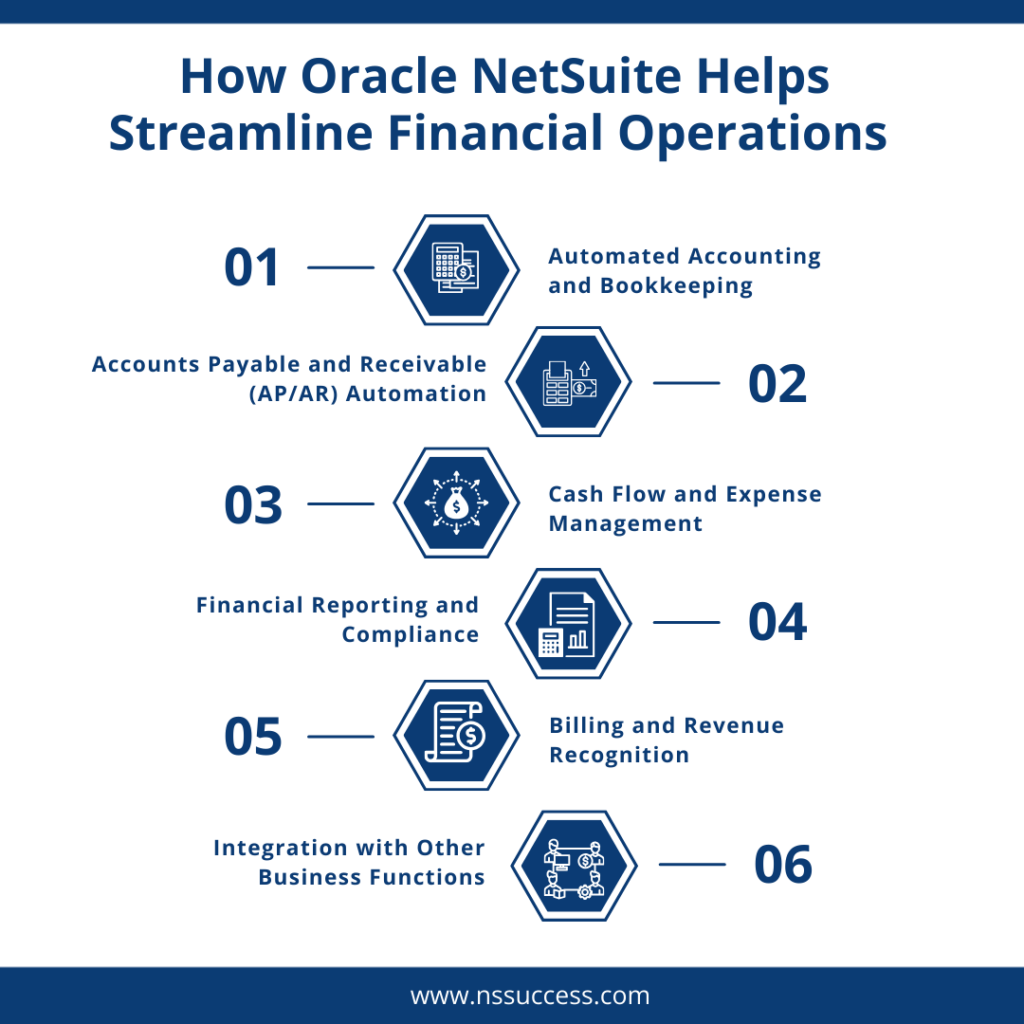
- Automated Accounting and Bookkeeping
- NetSuite automates journal entries, bank reconciliations, and financial consolidations, reducing the time required for month-end and year-end closings.
- The system ensures compliance with global accounting standards such as GAAP, IFRS, and ASC 606.
- Accounts Payable and Receivable (AP/AR) Automation
- Automates invoice processing, payment approvals, and collections to accelerate cash flow.
- Supports electronic payments, reducing paperwork and processing time.
- Integrates with banking institutions for seamless reconciliation.
- Cash Flow and Expense Management
- Provides real-time tracking of expenses, budgeting, and cash flow forecasting.
- Automates expense approvals and reimbursements to ensure policy compliance.
- Enables multi-currency transactions for global businesses.
- Financial Reporting and Compliance
- Generates automated financial reports, including profit & loss statements, balance sheets, and cash flow reports.
- Ensures tax compliance by automating tax calculations, reporting, and filing.
- Supports audit trails, ensuring transparency and accountability in financial transactions.
- Billing and Revenue Recognition
- Automates billing cycles and subscription management.
- Ensures compliance with ASC 606 and IFRS 15 revenue recognition standards.
- Provides a seamless invoicing process with flexible billing options.
- Integration with Other Business Functions
- NetSuite connects financial data with other departments, such as sales, procurement, and HR, ensuring a unified approach to business operations.
- It provides role-based dashboards for CFOs, controllers, and finance managers to make data-driven decisions.
By leveraging Oracle NetSuite’s financial automation capabilities, businesses can achieve end-to-end process optimization, reduce manual workload, and gain real-time financial insights. This leads to improved efficiency, better compliance, and more informed decision-making—key factors for sustaining business growth in a competitive marketplace.
Understanding Financial Process Automation in Oracle NetSuite
Financial Process Automation (FPA) involves leveraging technology to automate repetitive and manual financial tasks, enhancing efficiency, accuracy, and compliance within an organization’s financial operations. By reducing human intervention in processes such as invoicing, expense approvals, and reporting, FPA minimizes errors, accelerates workflows, and provides real-time financial insights.
Key Financial Tasks That Can Be Automated:
- Invoice Processing: Automation tools can handle the receipt, data extraction, validation, and approval routing of invoices, reducing processing time and errors.
- Expense Management: Automated systems allow employees to submit expenses digitally, with automatic policy compliance checks and approval workflows, streamlining reimbursement processes.
- Accounts Payable and Receivable: Automation facilitates the seamless processing of payments to suppliers and the collection of payments from customers, improving cash flow management.
- Financial Reporting: Automated reporting tools compile data from various sources to generate accurate financial statements and dashboards, aiding in timely decision-making.
- Reconciliation: Automation matches transactions across accounts to identify discrepancies, ensuring data integrity, and simplifying the reconciliation process.
How NetSuite’s Automation Tools Improve Financial Workflows:
NetSuite’s automation tools significantly enhance financial workflows by streamlining various processes, reducing manual intervention, and increasing overall efficiency. Here’s how NetSuite achieves these improvements:
Workflow Automation with SuiteFlow
NetSuite’s SuiteFlow enables businesses to automate routine and complex tasks through an intuitive, point-and-click interface. Users can design custom workflows that manage processes such as data entry validations, approval routing, and task assignments. This automation ensures tasks are completed consistently and efficiently, minimizing errors and freeing up staff to focus on strategic activities.
Accelerated Financial Close Processes
By automating tasks like journal entries, account reconciliations, variance analysis, and inter-company transactions, NetSuite helps finance teams expedite the financial close process. This reduces reliance on spreadsheets and manual interventions, leading to more timely and accurate financial statements.
Automated Accounts Payable (AP) Workflows
NetSuite streamlines accounts payable by automating invoice entry, approval workflows, and payments. This integration with financial modules like the General Ledger and Inventory Management ensures seamless processing and reduces the likelihood of errors, enhancing overall financial management.
Enhanced Invoice Approval Processes
With NetSuite’s built-in approval automation features, businesses can set up custom workflows to manage vendor bills and route them for approvals. This automation reduces manual data entry, expedites approval cycles, and ensures compliance with internal controls and regulatory requirements.
Comprehensive Financial Reporting and Reconciliation
NetSuite offers powerful automation for financial reporting and reconciliation, providing real-time visibility into cash flow, expenses, and profitability. Automated workflows ensure that financial data is accurate and up-to-date, facilitating informed decision-making and strategic planning.
By leveraging these automation tools, NetSuite enhances financial workflows, leading to increased accuracy, efficiency, and compliance in financial operations.
Key Benefits of Automating Financial Operations
Increased Efficiency
Financial automation significantly enhances efficiency by streamlining routine processes such as invoicing, bank reconciliations, and financial reporting. Instead of spending hours on manual data entry and approvals, finance teams can leverage automation tools to process transactions faster and with greater accuracy.

Key Advantages:
- Eliminates repetitive tasks, reducing workload for finance teams.
- Speeds up approvals and payment processing.
- Enhances productivity by allowing teams to focus on strategic financial planning.
Enhanced Accuracy
Manual financial processes often lead to errors in data entry, miscalculations, or missing transactions. Automated financial systems eliminate these risks by applying predefined rules and ensuring consistency in financial records.
Key Advantages:
- Reduces discrepancies in financial statements.
- Ensures data accuracy across accounting, payroll, and reporting systems.
- Prevents costly errors such as duplicate payments or incorrect tax calculations.
Improved Compliance
Financial compliance is critical for avoiding penalties and maintaining a company’s reputation. Automated financial solutions ensure adherence to tax regulations, audit requirements, and industry-specific financial standards such as GAAP, IFRS, and ASC 606.
Key Advantages:
- Automates tax calculations and reporting.
- Ensures proper documentation for audits and regulatory checks.
- Reduces the risk of non-compliance with evolving financial laws.
Better Cash Flow Management
Automation provides real-time insights into a company’s financial health by integrating cash flow tracking, revenue forecasting, and expense management. This enables businesses to make data-driven financial decisions.
Key Advantages:
- Enables real-time monitoring of accounts payable and receivable.
- Improves budgeting and financial forecasting.
- Helps in making informed investment and expense-related decisions.
Scalability
As businesses grow, manual financial processes become inefficient and harder to manage. Automated financial systems, like Oracle NetSuite, scale with business expansion by handling increased transaction volumes, multi-currency operations, and complex financial structures without additional administrative burden.
Key Advantages:
- Adapts to business expansion without the need for additional financial staff.
- Supports multi-entity and global financial operations.
- Integrates with other enterprise systems for seamless financial management.
Financial Processes That Can Be Automated with NetSuite
Automating financial processes is essential for businesses aiming to enhance efficiency, accuracy, and compliance. Oracle NetSuite offers a comprehensive suite of automation tools designed to streamline various financial operations. Below is an overview of key financial processes that can be automated using NetSuite:
Accounts Payable & Receivable Automation
- Streamlining Invoice Processing: NetSuite automates the entire invoicing process—from creation to approval—reducing manual data entry and accelerating payment cycles. This ensures timely payments and strengthens vendor relationships.
- Automating Payment Approvals and Collections: With customizable workflows, NetSuite automates payment approvals and collection processes, minimizing delays and enhancing cash flow management. Automated reminders and notifications ensure that outstanding invoices are promptly addressed.
Expense Management Automation
- Managing Employee Reimbursements and Corporate Expenses: NetSuite simplifies expense reporting by allowing employees to submit expenses digitally, which are then automatically routed for approval. This streamlines reimbursements and provides real-time visibility into corporate spending.
- Reducing Fraud and Errors with Automated Expense Tracking: By automating expense tracking, NetSuite reduces the risk of manual errors and fraudulent claims. Built-in compliance checks ensure that all expenses adhere to company policies.
Bank Reconciliation & Cash Flow Management
- Automating Reconciliation to Match Transactions with Bank Records: NetSuite automates the reconciliation process by matching internal transactions with bank statements, reducing manual effort and errors. This ensures that financial records are accurate and up-to-date.
- Real-Time Cash Flow Tracking: With real-time dashboards and reporting tools, NetSuite provides immediate insights into cash flow, enabling informed decision-making and effective financial planning.
Tax Compliance & Financial Reporting
- Automated Tax Calculations and Reporting: NetSuite automates tax calculations based on the latest regulations, ensuring accuracy and compliance. It also facilitates the generation of necessary tax reports, simplifying the filing process.
- Ensuring Compliance with Local and Global Tax Laws: NetSuite supports multi-jurisdictional tax management, helping businesses comply with both local and international tax laws. This is particularly beneficial for companies operating in multiple regions.
Budgeting & Forecasting Automation
- Using AI-Driven Insights for Better Financial Planning: NetSuite leverages artificial intelligence to analyze historical data and provide predictive insights, enhancing the accuracy of budgeting and financial planning.
- Predicting Financial Trends and Optimizing Budgets: With advanced analytics, NetSuite identifies financial trends, allowing businesses to optimize budgets and allocate resources more effectively. Scenario planning features enable organizations to anticipate and prepare for various financial outcomes.
By automating these financial processes, NetSuite enables businesses to operate more efficiently, reduce errors, ensure compliance, and make data-driven decisions that support growth and profitability.
Best Practices for Implementing Financial Process Automation in NetSuite
Implementing Financial Process Automation (FPA) in Oracle NetSuite can significantly enhance efficiency, accuracy, and compliance within your organization’s financial operations. To ensure a successful implementation, consider the following best practices:

Define Objectives and Assess Current Processes
- Identify Pain Points: Conduct a thorough evaluation of your existing financial workflows to pinpoint inefficiencies, bottlenecks, and areas prone to errors. This assessment provides a clear understanding of which processes will benefit most from automation.
- Set Clear Goals: Establish specific, measurable objectives for automation, such as reducing manual data entry errors, accelerating invoice processing times, or enhancing real-time financial reporting capabilities. Clear goals will guide the implementation and provide benchmarks for success.
Choose the Right NetSuite Financial Modules
- Overview of Modules: NetSuite offers a range of financial management modules, including:
- Financial Management: Core accounting functions like general ledger, accounts payable, and accounts receivable.
- SuiteBilling: Manages billing processes, supporting various pricing models and subscription services.
- SuiteTax: Handles tax calculation and compliance across multiple jurisdictions.
- Select Appropriate Features: Align the selection of modules with your business’s specific needs. For example, if your company operates on a subscription-based model, SuiteBilling would be essential.
Standardize and Clean Financial Data
- Ensure Data Accuracy: Before automation, it’s crucial to clean and standardize financial data. This involves correcting inaccuracies, filling in missing information, and ensuring consistency across datasets.
- Remove Duplicates: Identify and eliminate duplicate records to prevent discrepancies and ensure the reliability of automated processes.
Configure Workflows for Automation
- Set Up Automated Workflows: Utilize NetSuite’s capabilities to automate key financial processes:
- Invoice Processing: Automate the generation, approval, and distribution of invoices to accelerate cash flow.
- Expense Approvals: Streamline expense reporting and approval processes to enhance efficiency and compliance.
- Payment Reconciliation: Automate the matching of payments to invoices, reducing manual effort and errors.
- Financial Report Generation: Schedule and automate the creation of financial reports to ensure timely insights.
Integrate with Other Business Systems
- Connect Systems: Integrate NetSuite with other essential business systems, such as Customer Relationship Management (CRM), payroll, banking, and Enterprise Resource Planning (ERP) systems, to ensure seamless data flow and reduce manual data entry.
- Utilize APIs: Leverage NetSuite’s Application Programming Interfaces (APIs) or third-party integration tools to facilitate smooth and secure data exchange between systems.
Implement Role-Based Access and Security Controls
- Define User Roles: Establish role-based access controls to ensure that employees have appropriate permissions, enhancing security and compliance.
- Enable Audit Trails: Implement audit trails to monitor changes and access to financial data, aiding in compliance and accountability.
Conduct Testing and Training
- Run Test Transactions: Perform comprehensive testing of automated workflows to identify and rectify any issues before going live.
- Train Finance Teams: Provide thorough training to finance personnel on using NetSuite’s automation tools effectively, ensuring they are comfortable and proficient with the new systems.
Monitor and Optimize Financial Processes
- Track Performance Metrics: Regularly monitor key performance indicators (KPIs), such as invoice processing time and error rates, to assess the effectiveness of automation.
- Continuous Improvement: Use insights gained from monitoring to make data-driven adjustments and optimizations to financial processes, ensuring they remain efficient and aligned with business goals.
By following these best practices, your organization can effectively implement financial process automation in NetSuite, leading to streamlined operations, reduced errors, and enhanced financial performance.
Overcoming Common Challenges in Financial Process Automation
Implementing Financial Process Automation (FPA) offers numerous benefits, including increased efficiency, accuracy, and compliance. However, organizations often encounter challenges during implementation. Here’s how to address common obstacles:
Resistance to Change
Employees may resist automation due to fears of job displacement or unfamiliarity with new technologies. To mitigate this:
- Communicate Benefits: Clearly articulate how automation will reduce repetitive tasks, allowing staff to focus on more strategic activities.
- Involve Employees Early: Engage team members in the planning and implementation phases to foster ownership and reduce apprehension.
- Provide Training: Offer comprehensive training programs to build confidence and competence in using new systems.
Data Migration Issues
Transitioning data from legacy systems to new automated platforms can be complex. Ensure a smooth migration by:
- Conducting Data Audits: Assess and clean existing data to eliminate inaccuracies and redundancies before migration.
- Standardizing Data Formats: Ensure consistency in data formats to facilitate seamless integration across systems.
- Testing Thoroughly: Perform rigorous testing to identify and address potential issues before full-scale implementation.
Integration Complexities
Integrating automation tools with existing systems can be challenging. To overcome this:
- Assess Compatibility: Evaluate the compatibility of new automation tools with current systems to identify potential integration challenges.
- Utilize Middleware Solutions: Implement middleware to facilitate data exchange between disparate systems, ensuring seamless connectivity.
- Engage Experts: Consult with integration specialists to develop customized solutions tailored to your organization’s needs.
Regulatory Compliance Concerns
Automation must align with regulatory requirements to avoid legal pitfalls. Ensure compliance by:
- Implementing Continuous Auditing: Use automated systems to perform ongoing audits, ensuring real-time adherence to financial regulations.
- Staying Updated: Regularly update automation tools to reflect changes in tax laws and accounting standards.
- Conducting Regular Reviews: Periodically review automated processes to ensure they remain compliant with evolving regulations.
By proactively addressing these challenges, organizations can effectively implement Financial Process Automation, leading to streamlined operations and enhanced financial management.
Conclusion
Implementing financial process automation with Oracle NetSuite brings numerous benefits, such as increased efficiency, improved accuracy, enhanced compliance, better cash flow management, and scalability. To maximize these advantages, adopting tailored automation strategies is essential.
Start your automation journey by partnering with experts in NetSuite implementation. Working with experienced consultants ensures a smooth transition, customized configurations, and alignment with your business goals. Reliable partners like Dhruvsoft, a certified NetSuite Solution Partner, provide end-to-end services, including implementation, customization, integration, support, and development for various NetSuite products.
With the right expertise, your organization can seamlessly implement NetSuite’s automation capabilities, leading to optimized financial processes, minimized errors, and improved overall performance.

 “NS Success” is the NetSuite Consulting Practice of Dhruvsoft Services Private Limited – a leading NetSuite Solution Provider Partner from India – providing services worldwide …
“NS Success” is the NetSuite Consulting Practice of Dhruvsoft Services Private Limited – a leading NetSuite Solution Provider Partner from India – providing services worldwide …