Enterprise Resource Planning (ERP) systems are the backbone of modern businesses, integrating various functions like finance, human resources, supply chain, and customer management into a single, unified platform. By automating core business processes and providing real-time insights, ERP systems enhance operational efficiency, streamline workflows, and support data-driven decision-making. A well-implemented ERP system can boost productivity, improve compliance, and offer scalability to support business expansion.
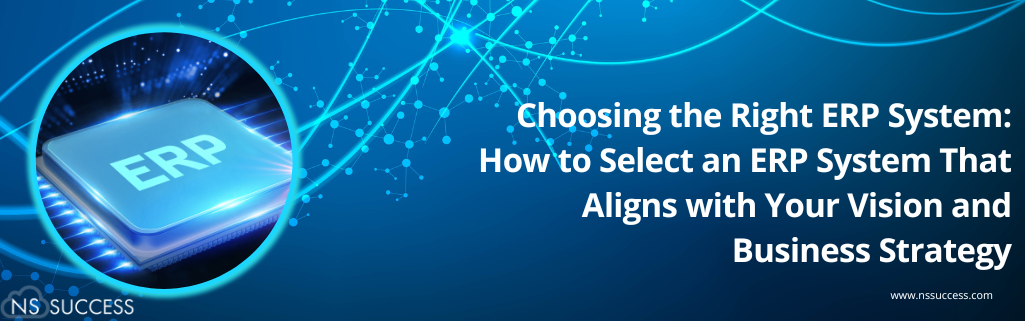
Importance of Selecting the Right ERP That Aligns with Business Goals
Choosing an ERP system is a long-term investment that impacts an organization’s efficiency, competitiveness, and profitability. The right ERP should align with the company’s mission, vision, and strategic objectives. A mismatched ERP can lead to implementation failures, increased costs, and operational inefficiencies. Organizations must consider factors such as industry-specific requirements, scalability, customization capabilities, and user adoption to ensure the system meets their needs both now and in the future.
Key Factors to Consider in ERP Selection
Selecting the right ERP requires a thorough evaluation of several critical factors:
- Business Needs and Objectives: Identifying pain points and defining clear goals for ERP implementation.
- Scalability and Flexibility: Ensuring the ERP system can grow with the company and adapt to future changes.
- Industry-Specific Functionality: Choosing an ERP with features tailored to the unique demands of the industry.
- Deployment Options: Evaluating cloud-based vs. on-premise solutions based on business requirements and IT infrastructure.
- Integration Capabilities: Ensuring the ERP can seamlessly integrate with existing tools and third-party applications.
- User Experience and Adoption: Prioritizing ease of use and employee training to maximize adoption and efficiency.
- Total Cost of Ownership (TCO): Considering licensing, implementation, maintenance, and hidden costs.
- Vendor Reputation and Support: Researching ERP providers’ track records, customer reviews, and support services.
By carefully assessing these factors, businesses can make an informed decision that aligns with their vision and long-term strategy, ensuring a successful ERP implementation that drives growth and efficiency.
Understanding Your Business Needs and Goals
Selecting the right ERP system begins with a thorough understanding of your business’s unique needs, challenges, and long-term objectives. A well-chosen ERP should not only resolve current inefficiencies but also support future growth and evolving market demands.
Identifying Pain Points and Challenges in Current Processes
Before implementing an ERP, it’s crucial to evaluate the shortcomings of your existing processes. Common business challenges that indicate the need for an ERP system include:
- Data Silos & Lack of Integration: If different departments operate on separate systems, leading to inefficiencies and miscommunication.
- Manual & Time-Consuming Tasks: Excessive reliance on spreadsheets or outdated software that slows down operations.
- Limited Visibility & Reporting: Difficulty in generating real-time reports and gaining actionable business insights.
- Inconsistent Customer Experience: Disconnected customer service and sales processes causing delays and dissatisfaction.
- Compliance & Regulatory Issues: Struggles with keeping up with industry regulations and audit requirements.
By mapping out these challenges, businesses can define their key requirements and ensure the ERP system effectively addresses these pain points.
Defining Short-Term and Long-Term Business Objectives
An ERP system should support both immediate business goals and long-term strategic visions. Organizations should clearly define:
- Short-Term Goals:
- Automating routine processes to improve operational efficiency.
- Enhancing collaboration between departments.
- Reducing costs through process optimization.
- Improving inventory or financial management.
- Long-Term Goals:
- Expanding into new markets or scaling business operations.
- Enhancing customer relationship management and service delivery.
- Adopting emerging technologies like AI, IoT, and advanced analytics.
- Achieving greater regulatory compliance and risk management.
Having a well-defined set of objectives helps in selecting an ERP that aligns with the business roadmap and ensures long-term success.
Assessing Scalability and Future Growth Needs
A successful ERP investment should not only meet current needs but also support future expansion. When evaluating scalability, consider:
- Growth Projections: Can the ERP handle increased transaction volumes, additional users, and expanding product lines?
- Multi-Location & Multi-Currency Support: If planning global expansion, does the ERP offer localization and compliance with international regulations?
- Customizability & Flexibility: Can the system be tailored to changing workflows and new business models?
- Integration with Emerging Technologies: Does the ERP support future innovations like AI-driven automation, IoT connectivity, and blockchain security?
By aligning the ERP selection process with the company’s growth trajectory, businesses can future-proof their investment and ensure long-term operational success.
Key Factors to Consider When Choosing an ERP System
Selecting the right ERP system involves evaluating multiple factors to ensure it aligns with business goals, industry needs, and future growth. Below are the critical aspects to consider during the ERP selection process.
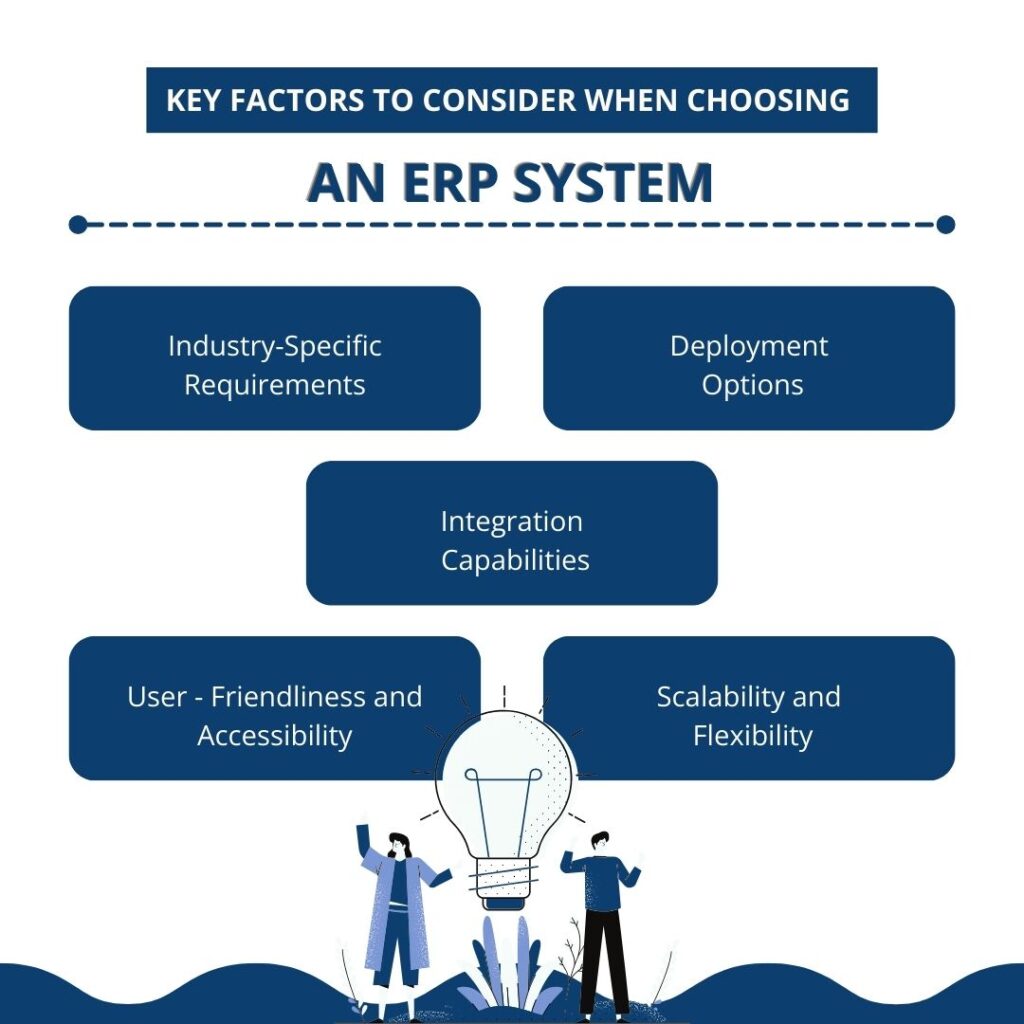
Industry-Specific Requirements
Not all ERP systems are designed for every industry. While some solutions offer generic features, others are tailored to meet the unique demands of specific sectors such as manufacturing, retail, healthcare, or finance.
ERP Solutions Tailored for Different Industries
- Manufacturing: Requires inventory control, supply chain management, and production planning.
- Retail & E-commerce: Needs real-time inventory tracking, omnichannel sales integration, and customer relationship management (CRM).
- Healthcare: Demands compliance with regulations, patient data management, and billing automation.
- Construction: Includes project tracking, job costing, and contractor management.
- Financial Services: Requires robust financial reporting, compliance tracking, and risk management.
- Choosing an industry-specific ERP ensures the system aligns with regulatory requirements and business workflows.
Customization vs. Out-of-the-Box Solutions
- Out-of-the-box ERP: Offers pre-built functionalities with quicker implementation but limited flexibility.
- Customizable ERP: Allows businesses to tailor features based on unique needs but may require additional time and investment.
Organizations must decide based on their level of complexity and specific operational requirements.
Deployment Options: Cloud vs. On-Premise vs. Hybrid
The deployment model of an ERP system significantly impacts cost, security, and scalability.
Pros and Cons of Each Deployment Model
- Cloud ERP:
- Pros: Lower upfront costs, automatic updates, remote accessibility, and scalability.
- Cons: Requires reliable internet connectivity, ongoing subscription fees, and dependency on the vendor’s security measures.
- On-Premise ERP:
- Pros: Greater data control, enhanced security, and customizable configurations.
- Cons: Higher upfront investment, in-house IT management required, and limited remote accessibility.
- Hybrid ERP:
- Pros: Combines the benefits of cloud and on-premise, allowing flexibility and gradual migration.
- Cons: Requires careful integration planning and may involve complex management.
Cost Considerations and IT Infrastructure Needs
The total cost of ownership (TCO) includes licensing, implementation, maintenance, support, and potential hardware upgrades. Businesses must assess whether they have the IT infrastructure and budget to support their chosen deployment model.
Integration Capabilities
A robust ERP should integrate seamlessly with existing software to avoid workflow disruptions.
Ensuring Seamless Integration with Existing Tools (CRM, HRMS, Accounting)
The ERP should work smoothly with:
- CRM (Customer Relationship Management): For improved customer insights and sales tracking.
- HRMS (Human Resource Management System): To centralize employee records and payroll management.
- Accounting & Finance Software: For accurate financial reporting and compliance.
APIs and Third-Party Application Compatibility
An ERP with open APIs (Application Programming Interfaces) enables connectivity with third-party applications such as payment gateways, e-commerce platforms, and analytics tools.
User – Friendliness and Accessibility
User adoption is crucial for ERP success. If the system is too complex, employees may resist using it, leading to inefficiencies.
Intuitive Interface and Ease of Use
- A clean, well-designed dashboard with role-based access ensures efficient navigation.
- Minimal training requirements encourage faster adoption.
Mobile Accessibility and Remote Work Support
- Cloud-based ERPs should offer mobile apps for on-the-go access.
- Features like mobile approvals, expense tracking, and notifications improve productivity.
Scalability and Flexibility
Businesses grow and evolve, and their ERP system should be able to keep pace.
Adapting to Business Growth and Changing Requirements
- The ERP should accommodate expanding operations, increased transactions, and multiple locations.
- Multi-currency and multi-language support are critical for global businesses.
Customization Options and Modular Approach
- A modular ERP allows businesses to start with core functionalities and add more as needed.
- Customization ensures alignment with unique business workflows and regulatory requirements.
By evaluating these factors, businesses can choose an ERP system that not only meets current needs but also supports future growth and innovation.
Evaluating ERP Vendors and Solutions
Choosing the right ERP system involves selecting not only the right software but also the right vendor. A well-reputed vendor ensures reliable support, long-term scalability, and alignment with business needs. Here’s how to evaluate ERP vendors effectively.
Comparing Leading ERP Providers
Several ERP providers offer robust solutions, but each comes with unique strengths. Below is a comparison of some of the top ERP vendors:
| ERP Provider | Best For | Key Features | Deployment Options |
|---|---|---|---|
| SAP ERP | Large enterprises & manufacturing |
|
Cloud, On-Premise, Hybrid |
| Oracle NetSuite | Growing & enterprise businesses |
|
Cloud |
| Microsoft Dynamics 365 | Mid-sized to large enterprises |
|
Cloud, On-Premise, Hybrid |
| Zoho ERP (Zoho One) | Small to mid-sized businesses |
|
Cloud |
| Infor ERP | Manufacturing & supply chain industries |
|
Cloud, Hybrid |
Businesses must assess these ERP solutions based on industry requirements, budget, and integration needs.
Assessing Vendor Reputation and Support Services
A vendor’s reputation and quality of support services can impact the success of ERP implementation. Consider the following factors:
Customer Reviews, Case Studies, and Testimonials
- Research real-world case studies to see how the ERP has benefited businesses similar to yours.
- Check customer reviews on platforms like G2, Capterra, or Trustpilot for unbiased feedback.
- Look for success stories that highlight scalability, efficiency, and ease of integration.
Post-Implementation Support and Training
- Technical Support: Does the vendor offer 24/7 support or only during business hours?
- Training Programs: Are onboarding resources, user manuals, or in-person training available?
- Software Updates: How frequently does the vendor roll out updates and security patches?
- Reliable post-implementation: Post-implementation support ensures smooth operations and minimizes downtime.
Understanding Total Cost of Ownership (TCO)
ERP investments go beyond licensing fees. Businesses must evaluate all associated costs to determine long-term feasibility.
Licensing Fees, Implementation Costs, and Hidden Expenses
- Upfront Costs: One-time purchase for on-premise ERP or subscription fees for cloud ERP.
- Implementation Costs: Customization, data migration, and third-party integrations.
- Hidden Expenses: Training, additional user licenses, hardware upgrades, and maintenance fees.
ROI Analysis and Cost-Benefit Evaluation
- Assess how quickly the ERP system will provide a return on investment (ROI).
- Compare cost savings through automated workflows, improved efficiency, and reduced errors.
- Calculate the ERP’s impact on employee productivity, revenue growth, and compliance improvements.
By carefully evaluating ERP vendors and solutions, businesses can ensure they select an ERP that aligns with their vision, minimizes risks, and maximizes long-term value.
Common Mistakes to Avoid When Selecting an ERP
Selecting an ERP system is a critical decision that impacts business operations for years. Many organizations make costly mistakes during the selection process. Here’s what to avoid:
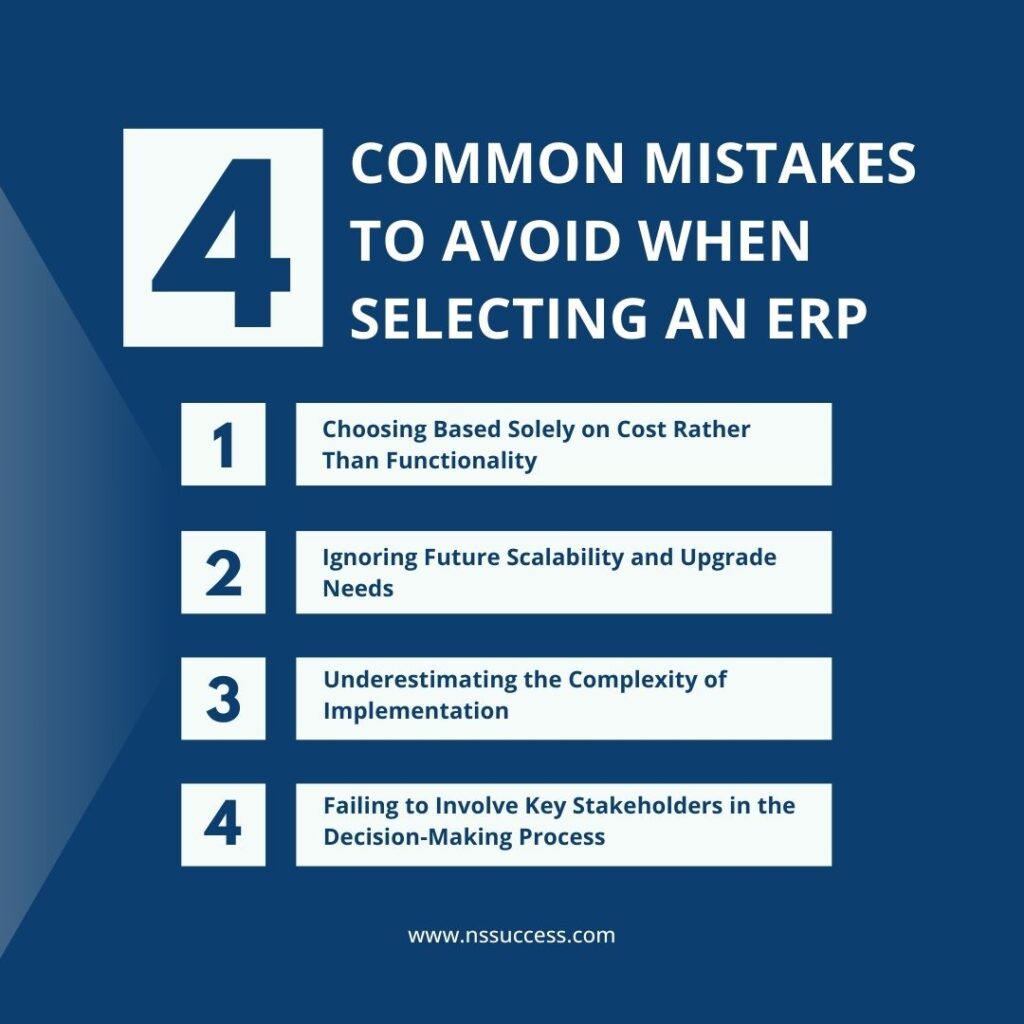
Choosing Based Solely on Cost Rather Than Functionality
- The Mistake: Some businesses opt for the cheapest ERP solution without considering if it meets their requirements.
- The Risk: Low-cost ERP systems may lack essential features, leading to costly customizations or inefficiencies later.
- How to Avoid It: Prioritize functionality and long-term value over upfront cost. Conduct a cost-benefit analysis to assess ROI.
Ignoring Future Scalability and Upgrade Needs
- The Mistake: Selecting an ERP that meets current needs but lacks scalability for future growth.
- The Risk: As the business expands, the ERP may become outdated, requiring a costly replacement or upgrade.
- How to Avoid It: Choose a system that supports business expansion, additional users, and new integrations. Opt for modular or cloud-based solutions for flexibility.
Underestimating the Complexity of Implementation
- The Mistake: Many organizations underestimate the time, effort, and resources required for ERP implementation.
- The Risk: Poor planning leads to delays, budget overruns, and operational disruptions.
- How to Avoid It:
- Set realistic timelines with phased implementation.
- Allocate sufficient resources for data migration and testing.
- Work with experienced ERP consultants or implementation partners.
Failing to Involve Key Stakeholders in the Decision-Making Process
- The Mistake: IT teams or top management make ERP decisions without input from end-users.
- The Risk: Employees may resist adoption if the system does not align with their workflow needs.
- How to Avoid It:
- Engage finance, HR, sales, and operations teams in ERP selection.
- Gather feedback from employees on usability and required features.
- Conduct training and change management programs to ease adoption.
Avoiding these common mistakes ensures that businesses select an ERP system that aligns with their strategic vision, enhances efficiency, and supports long-term success.
Conclusion
Choosing the right ERP system is a critical decision that impacts business efficiency, scalability, and long-term success. By aligning your ERP selection with your business strategy, assessing key factors like functionality, integration, and vendor support, and avoiding common pitfalls, you can ensure a smooth and successful implementation.
Selecting an ERP that fits your business needs requires expert insights and careful planning. Don’t navigate this complex process alone. Reach out to our ERP specialists today for a consultation and find the perfect ERP solution to drive your business forward!

 “NS Success” is the NetSuite Consulting Practice of Dhruvsoft Services Private Limited – a leading NetSuite Solution Provider Partner from India – providing services worldwide …
“NS Success” is the NetSuite Consulting Practice of Dhruvsoft Services Private Limited – a leading NetSuite Solution Provider Partner from India – providing services worldwide …